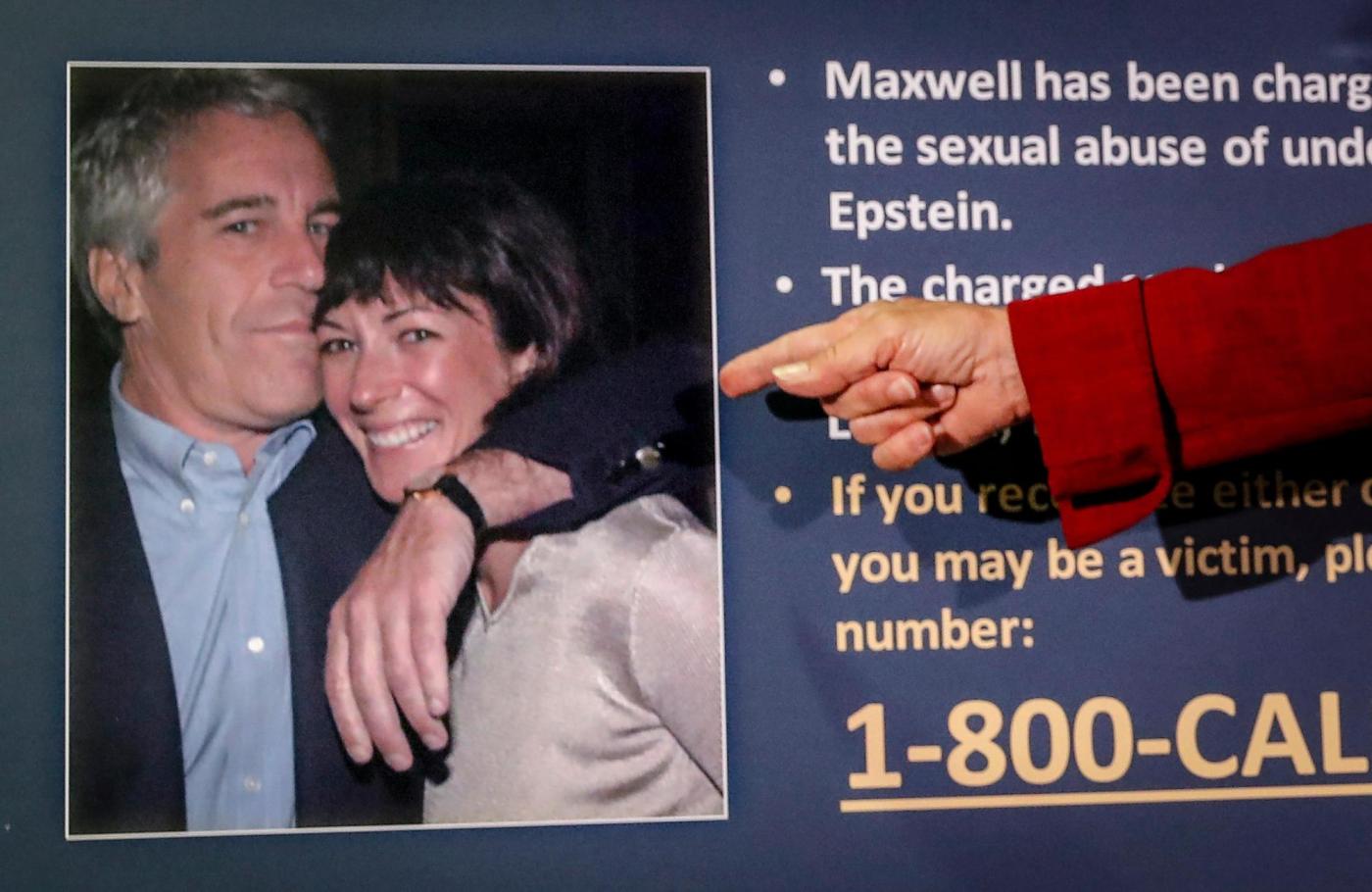Modern smartphones have remarkably good cameras and make it easy to instantly share photos with friends, family or social media. But having a camera in your pocket also means you’re likely to take a lot more pictures than in the days when you had to buy film and pay for developing. And all those photos can quickly turn into an organizational nightmare.
Related Articles
Magid: Paying forever? Subscriptions are taking over tech
Magid: Internet Governance Forum focuses on protecting kids
Magid: The disappearing off switch
Magid: Designing digital safety with youth in mind
Magid: Using ChatGPT for everyday tasks
For example, I recently returned from a three-week trip to Norway with 304 photos on my iPhone 16 Pro. I know the exact number thanks to the Apple Photos app, which includes a “pinned collections” feature with a map of the world. This lets you browse photos by location. Zooming in on Norway, I saw five thumbnails spanning the country, from Kirkenes in the far north to Bergen and Oslo farther south. Tapping each thumbnail brought up the photos I took in that region. It also organizes your photos by trips (there is one section labeled Norway with the dates I was there) and similar sections for Mexico, Las Vegas, London and other places where I’ve used my iPhone to take pictures.
Although Apple Photos offers many ways to organize your images, it’s not alone. Free apps from Google, Amazon and Microsoft also provide powerful tools for managing photos. I’ve tried them all, but I mainly use Apple Photos on my iPhone and Google Photos across my iPhone, Android phone and the web, where I can access pictures from any device. (Apple Photos only works on Apple devices, though you can view your images on iCloud.com.)
These apps can automatically upload photos to the cloud almost as soon as you take them, but you do have to configure them once to sync or upload, and each of these tools has automatic organizing features using AI to categorize your pictures in various ways.
Google Photos: Powerful tools that work on all devices
Like many Google services, Google Photos is automatically loaded on most Android phones, but you can easily install the Google Photos app on your iPhone and access the same pictures you’ve taken on Android and iPhones online at photos.google.com. You can also upload images, which is how I was able to import hundreds of old photos going back to my childhood along with pictures my parents took before I was born.
One of the most impressive features is its ability to identify images based on faces or context. When I searched for “wedding,” it returned everything from a wedding I attended last year to uploaded pictures of my parents’ ceremony in the 1930s.
Search for “wedding” displayed uploaded photo
The technology isn’t flawless. The search also turned up images from other formal events that looked like weddings—likely due to attire, poses or decorations, but it’s still remarkably accurate.
That search function also helps you remember when you visited a place. My wife and I were trying to remember when we first visited Norway, and by searching for all pictures taken there, I found some from September 2015.
There are tabs to help you find things like the “places” tab that shows pictures from various cities or even neighborhoods where you’ve taken pictures.
Once you’ve identified a person in your photos, it tries to match other pictures with their name. Again, it’s not perfect, but it’s quite good. I can search for my children by name and see pictures of them from various stages and ages.
You can also use the web to further organize and delete unwanted photos. For example, I often take pictures of receipts, which are handy for a while, but I don’t need them as part of my permanent photo collection. I recently used Google Photos to search for “receipt” and found hundreds of them. I selected them and moved them to an archive so that they’re available if I need them, but I will no longer see them when looking through my photos.
I also use the website to remove duplicates. It’s common to take multiple pictures of the same scene, but you probably only want to keep the best one.
One of the best ways to organize your photos is to create albums. This can be of places you’ve visited, celebrations and occasions or people or groups of people. Apple, Google and Amazon photos all make this easy to do. And once you’ve created an album, you can share it for online viewing or make prints or photobooks.
Printing
There was a time when I owned a photo printer, but I no longer find it cost-effective to print my own pictures. Beyond the price of the printer itself, ink and photo-quality paper can be expensive. You also risk wasting materials on prints that don’t turn out well. By contrast, professional printing is often cheaper and more reliable. If something goes wrong, they’ll usually reprint it or refund your money. I often use Walgreens because they’re nearby, reasonably priced and make it easy to upload photos to their website. Other options include CVS, Walmart, Target and online services such as Shutterfly and Snapfish. You can also order prints directly from Apple, Google or Amazon photo storage platforms.
You can also order specialty items with your photos including cards, magnets, calendars, posters, canvas prints, coffee mugs, t-shirts and more. I’m especially fond of creating printed photo albums that create lasting memories. We have them for our grandchild and various trips we’ve taken and have also given them as gifts.
Don’t let your phone become a Roach Motel for photos, where pictures check in but don’t check out. The right organizational tools can make those precious memories easy to find, enjoy and share.
Related Articles
Bay Area city still working diligently to keep Valero refinery
Moss Landing fire: Vistra and EPA reach battery cleanup agreement
87% of Californians are concerned home insurance will rise due to climate change
U.S. Education Department encourages schools to use AI in the classroom
My Uber driver took me on a terrifying ride — is $5 credit enough?
Larry Magid is a tech journalist and internet safety activist. Contact him at [email protected].