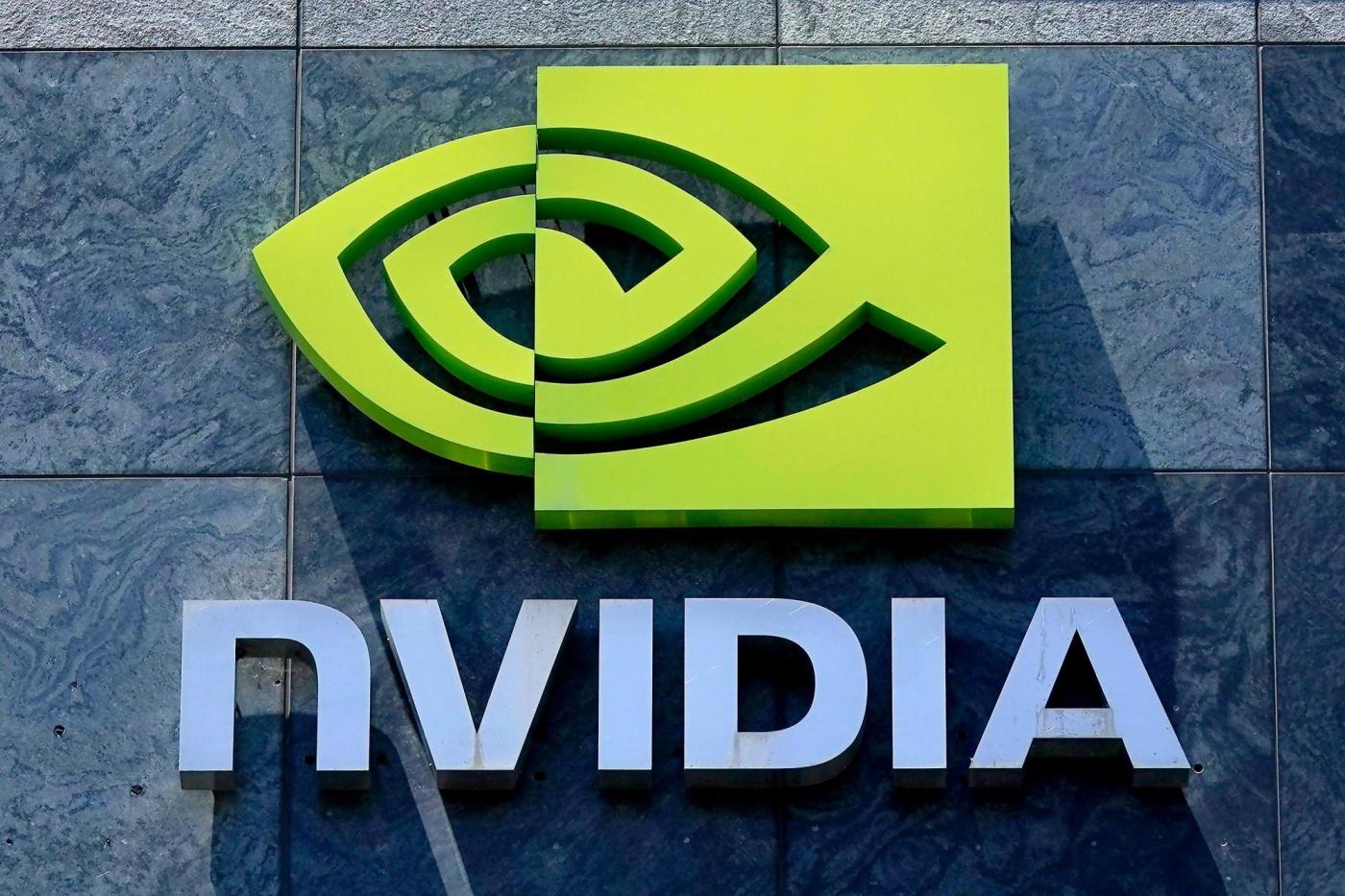I’ve written dozens of “back to school” columns over the years, often recommending things like personal computers, tablets and even tech-friendly backpacks, but these days, most students have access to the tools they need either because they already own them or they’re provided by the school. If you do have any questions about what tech your children or grandchildren need, I recommend you start by speaking with them and then checking in with their teachers or whoever coordinates tech or media at their school.
Related Articles
Magid: Turning an old house into a smart home
Magid: UK Online Safety Act tougher than proposed U.S. law
Magid: How to organize, search and print your digital photos
Magid: Paying forever? Subscriptions are taking over tech
Magid: Internet Governance Forum focuses on protecting kids
This year, I’d like to focus mainly on how students will be using technology either in class, at home or perhaps between classes.
Generative AI
Let’s start with Generative AI (GAI) tools like ChatGPT, Gemini and Notebook LM from Google and Meta AI. I know that some parents and educators worry about their misuse, including making it easier for students to create content that is not their own, the possibility of encountering false information and risks to privacy and security. Those are important issues that both parents and teachers should be aware of and speak with their students about. But, regardless of whether adults approve, students are using these tools, often in very productive ways. As with most technologies, there are positive uses, possible unintended consequences and best practices. I would encourage educators and parents to get to know these tools and help their students use them in ways that are ethical, safe and useful. They can be great study aids, help them organize their notes and resources and highly useful for personalized learning, brainstorming ideas and refining drafts in ways that do not impact academic integrity. The Parent and Teen Guide to Generative AI is at Connectsafely.org/gen-ai-guide.
Phone use and safety tips
Another issue is phones at school. Some schools, districts and even entire states have adopted policies that limit or restrict their use. Although most do not ban them completely, they often prohibit devices during instructional time and sometimes the entire school day, requiring students to keep them turned off and stored in lockers, backpacks or secure pouches. Exceptions are typically made for medical needs, emergencies or when use is part of a documented educational plan. Make sure you and your student are familiar with any rules, and even if there aren’t restrictions, have a conversation about the appropriate use of phones not only in school but throughout the day and night.
The start of a school year is also a good time to review some basic safety tips such as reminding kids that not everyone online is who they say they are and to watch out for scams. Teach them how to spot red flags such as requests for personal information or photos. Help your students think critically about the information they see and share online. They should be able to identify misinformation and pause before spreading it. You’ll find an easy to digest safety slide show at ConnectSafely.org/schooltips.
Avoiding distractions, staying healthy
When it’s time for homework, help your child or teen focus by limiting distractions. ConnectSafely Education Director Kerry Gallagher suggests that parents help their students “create structures around which devices are present when they’re doing homework to help them learn to manage their attention and focus more efficiently. For example, the device they need to do their work needs to be present, but their personal smartphone or smartwatch should be in another room, and any nearby TV screens should not be turned on, even if they’re muted. And speakers should be silent or playing sound conducive to studying like nature sounds or calming music without lyrics.” This also might be a good time to draft or update a family contract for smartphone use. You can find a sample contract at Connectsafely.org/family-contract.
It’s also worth discussing healthy screen habits. Long stretches at a computer or tablet can cause eye strain and backaches, so encourage students to take regular movement breaks to stretch, walk around, or get fresh air. To protect their eyes, some experts recommend the “20-20-20” rule: every 20 minutes, look at something at least 20 feet away for 20 seconds. Small habits like these can improve comfort, focus and overall well-being during study sessions.
And don’t forget to encourage adequate sleep on school nights. That includes turning off devices not just at bedtime but early enough to allow for a winding down period.
Lastly, make these conversations ongoing. Instead of one big talk in August, check in periodically about what apps or tools your student is using, what’s helping them learn, and what might be getting in the way. By keeping the dialogue open, you can stay informed, guide them toward responsible choices, and help ensure that technology enhances their education rather than distracting from it.
Related Articles
Apple plots expansion into AI robots, home security and smart displays
Antsy about California housing? The worry isn’t foreclosures
Costco won’t sell abortion pill mifepristone as religious investors declare win
California spending $55 million on incentive program for EV fast chargers
In wake of the Trump firing, can we still trust federal jobs data?
Larry Magid is a tech journalist and internet safety activist. Contact him at [email protected].